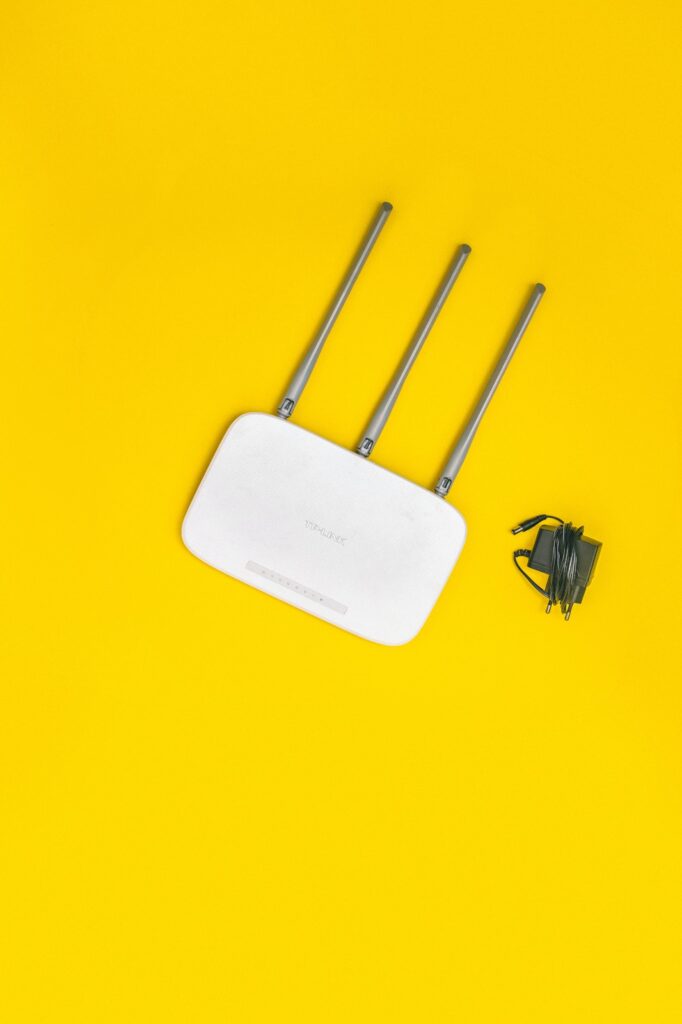Now a days a lot of devices use wireless technology and as you may have guessed keeping these devices secure has brought some challenges. So, what you could you do to keep them safe? we have listed the best techniques for you here:
1. Change the default username and password
When you purchase a wireless router/access point it come in with company made default Username and password. These usernames and passwords will be different based on Brand of your device but people can easily find these by going to their websites. So always make sure to change these default usernames and passwords.
When changing your WIFI password, use a longer phrase that’s unique to that device. Don’t use any obvious or personal information, such as your name or birthday, during this process.
2. Limit access to your network
You need to limit the number of people that know your credentials or have access to your network, the more people know your credentials the higher your risk of data loss, data corruption or other.
If you still need to give access to someone connect that person to a Guest network and configure your device to treat that network as low security/high risk network and limit inter network communication between Guest network and your home network.
3. Do network encryption
Majority of wireless routers have an encryption feature. most router though have it turned off by default. Turning on your wireless router’s encryption setting will help secure your network. Make sure you turn it on immediately after your broadband provider installs the router.
This will prevent anyone from eavesdropping on your WiFi network without logging into your wireless network. Just remember that you will have to reconnect all of your devices to your wireless network after you enable this.
4. Enable Firewall
Firewalls are designed to protect computers from viruses , malware, and other harmful intrusions. Most wireless routers are preloaded with excellent hardware-based firewall options. A good firewall helps to prevent unwanted traffic from entering or leaving your wireless network without your knowledge. WIFI devices are sometimes shipped with these firewalls turned off. Check that your wireless router’s firewall is turned on
Using your router’s firewall may slow down your internet speeds. As a solution, you can turn off the firewall when you’re performing tasks that require a faster connection. Once you’re done, just turn it back on.
5. Do not enable remote access
While accessing your device from remote location brings in some advantages but it is very risky. When you enable remote access in your wireless device you are opening interface toward internet to be used to access the device ,it gives people ability to try to log in to your device. And we all know that all passwords can be cracked in time so best solution is to never allow remote access to your device.
6. Turn off network name (SSID) Broadcasting
When using a wireless router, it is recommended that you disable network name broadcasting. When nearby users try to find a Wi-Fi network, their device will show a list of nearby networks from which they can select. If you disable name broadcasting, your network won’t show up in nearby device list, keeping your Wi-Fi connection invisible to those who don’t know to look for it.
7. Turn off your Wi-Fi when not at home
It is simple but one of the easiest methods to protect your home network from attack is to turn it off when you’re not at home. Your home Wi-Fi network doesn’t need to be on all the time. Turning off your Wi-Fi when you’re away from home reduces the chances of opportunistic hackers attempting to break into your home network when you’re not in. This will guarantee that your network is completely safe.
8. Use VPN
Virtual private networks are very useful in protecting your connections. VPNs use encryptions to secure your data in transit. You can use VPNs like Psyphone, Northon, Betternet or other well known VPNs to secure your connection. When you are using VPN even if attackers gets access to your network they wont be able to read your data due to encryption.
Share this:
- Click to share on Twitter (Opens in new window)
- Click to share on Facebook (Opens in new window)
- Click to email a link to a friend (Opens in new window)
- Click to share on LinkedIn (Opens in new window)
- Click to share on Pinterest (Opens in new window)
- Click to share on Telegram (Opens in new window)
- Click to share on WhatsApp (Opens in new window)