How to build a website in WordPress?
How to create a website in Local WordPress?
To create a website in WordPress, you need to install some plugins and themes, so let’s get started.
Inside the WordPress dashboard, go to plugins,
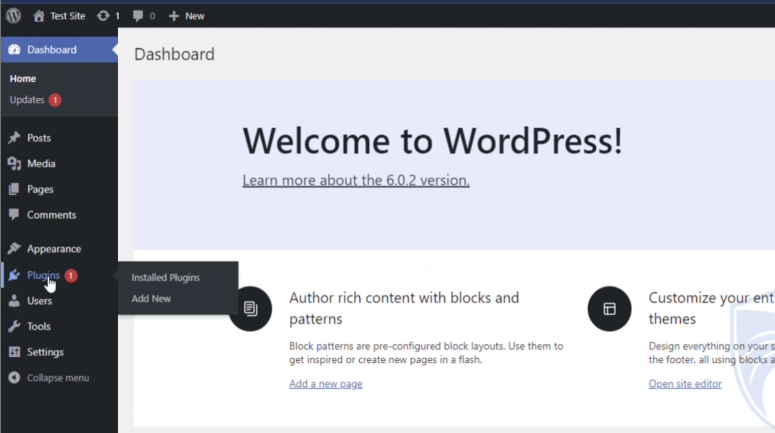
Add new

search for elementor
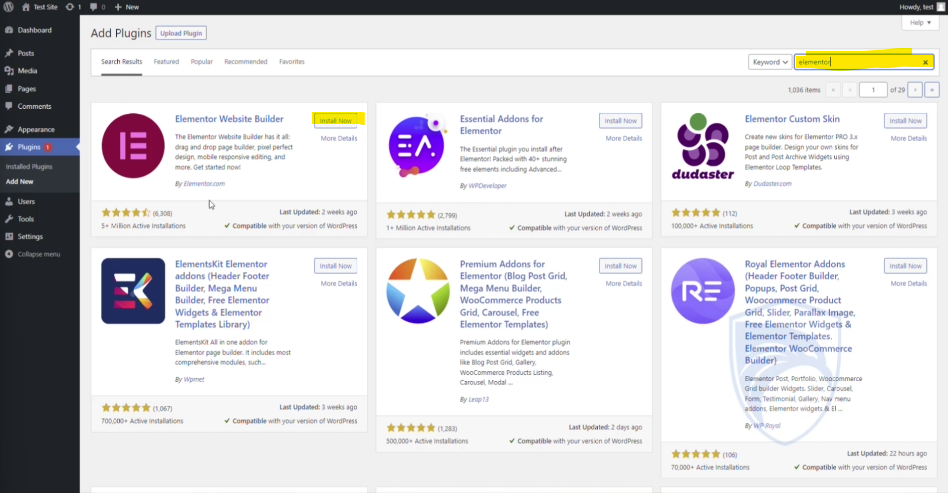
click on install now
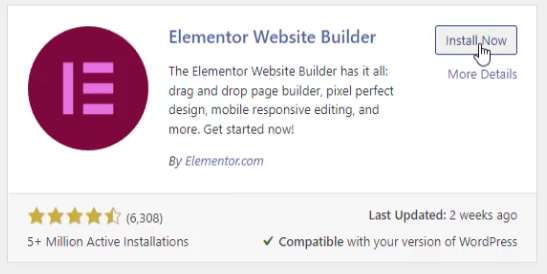
and activate it.

Now, go to appearance and click on themes,
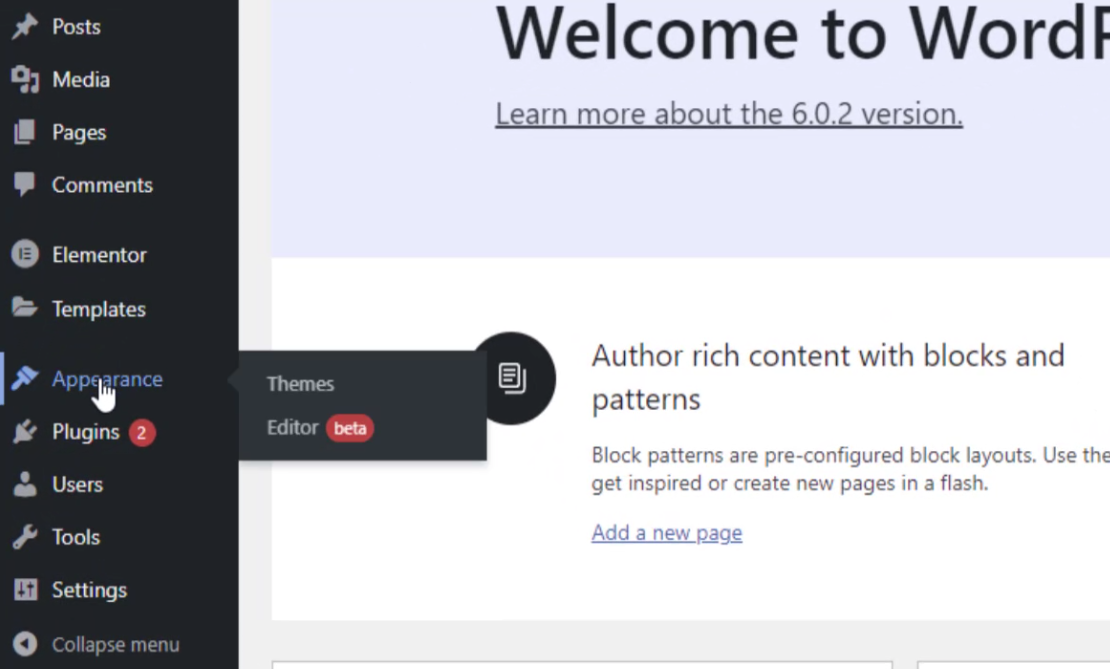
Add new
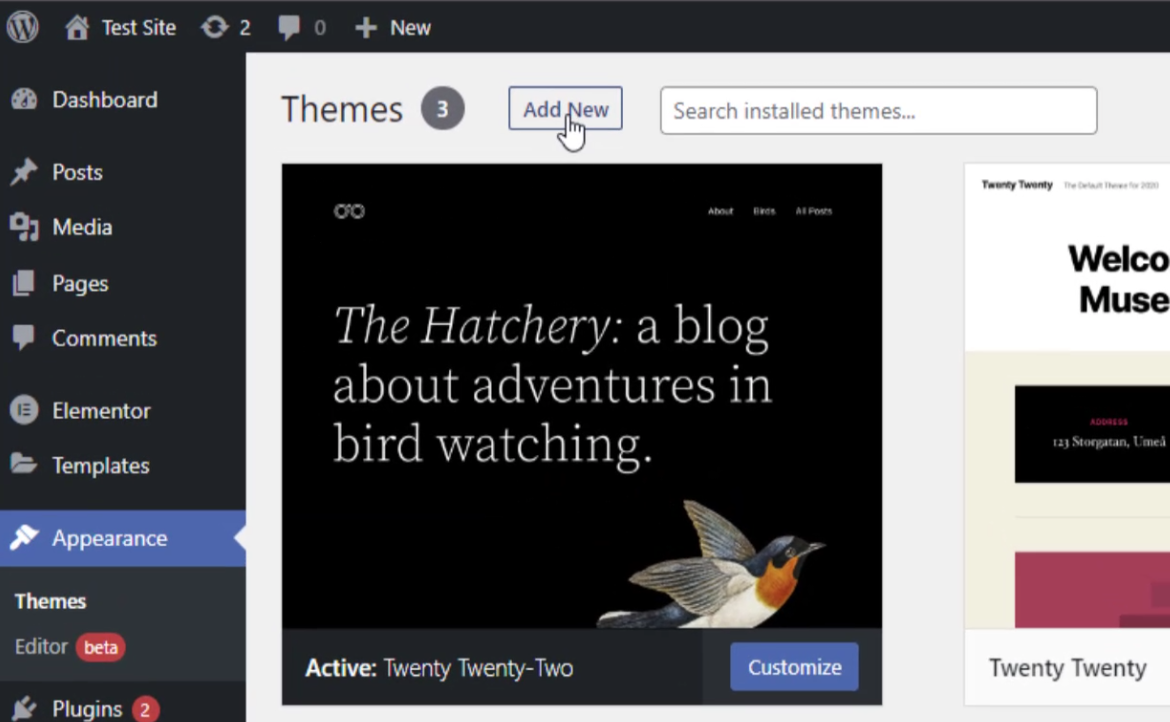
search for Astra, install it,
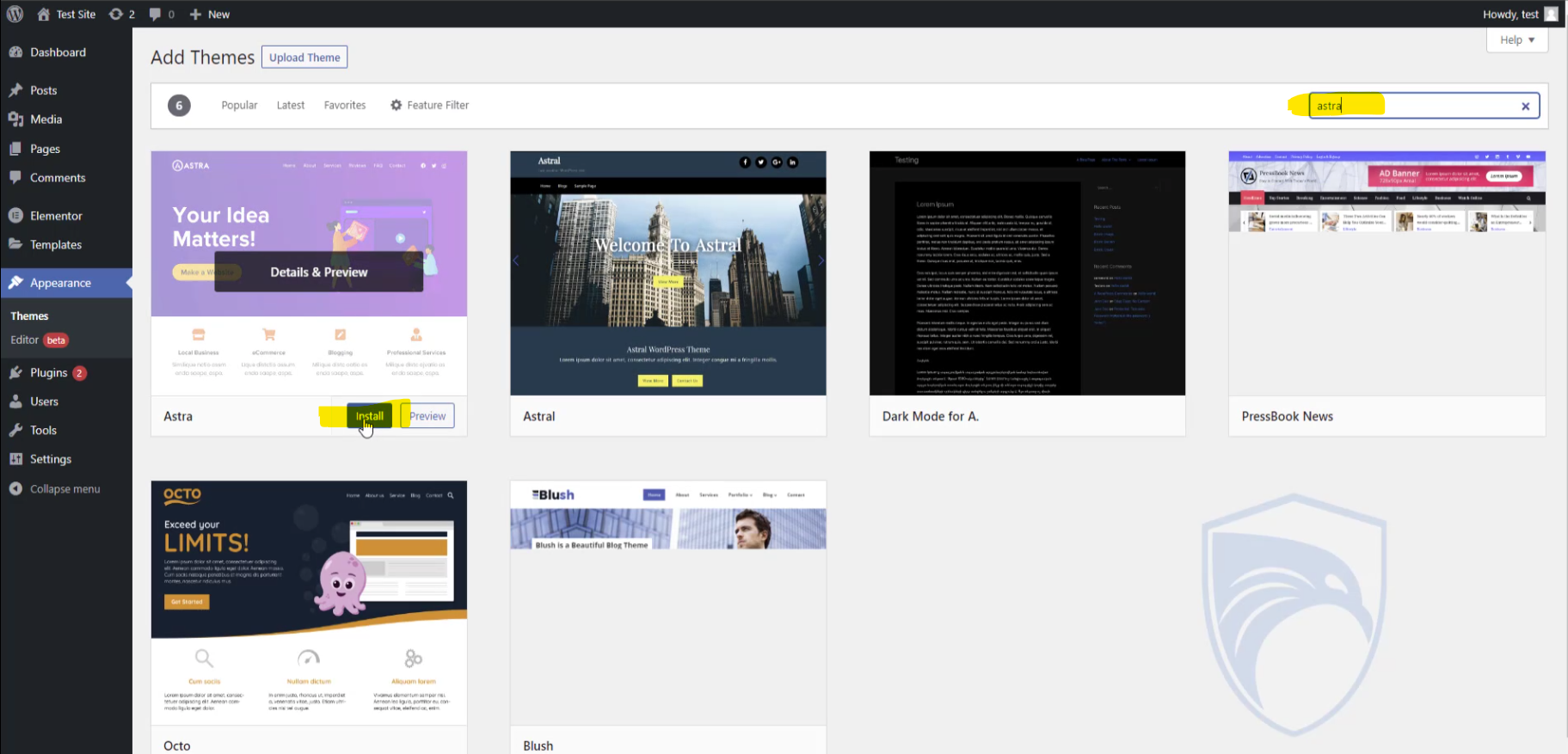
and activated.

Now it’s time to install a template for the website, there are a lot of free and paid templates, but I will show you the free template to install.
Go to plugin and add new, search for starter, install it, and activate.
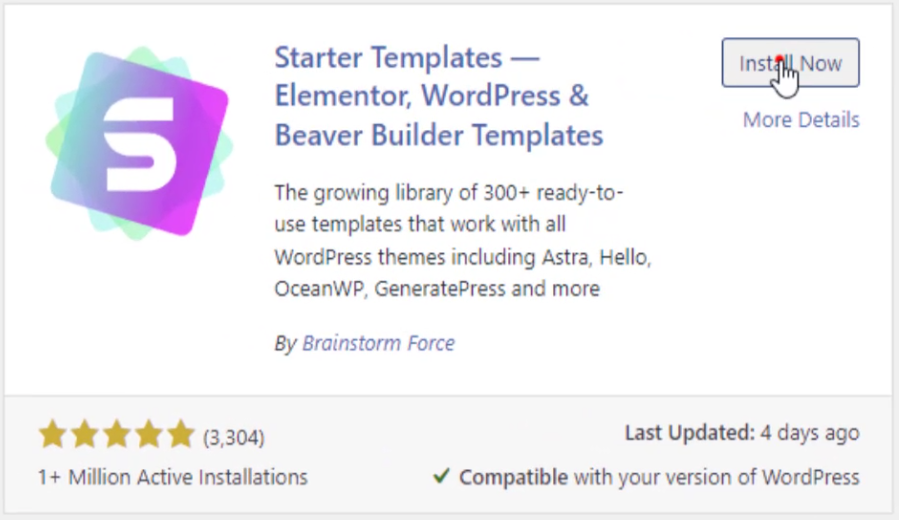
Go to installed plugins and find Starter and click on see library

click on Build your website now button,

In the next window, click on the elementor, that we already installed,

choose a template based on your choice,
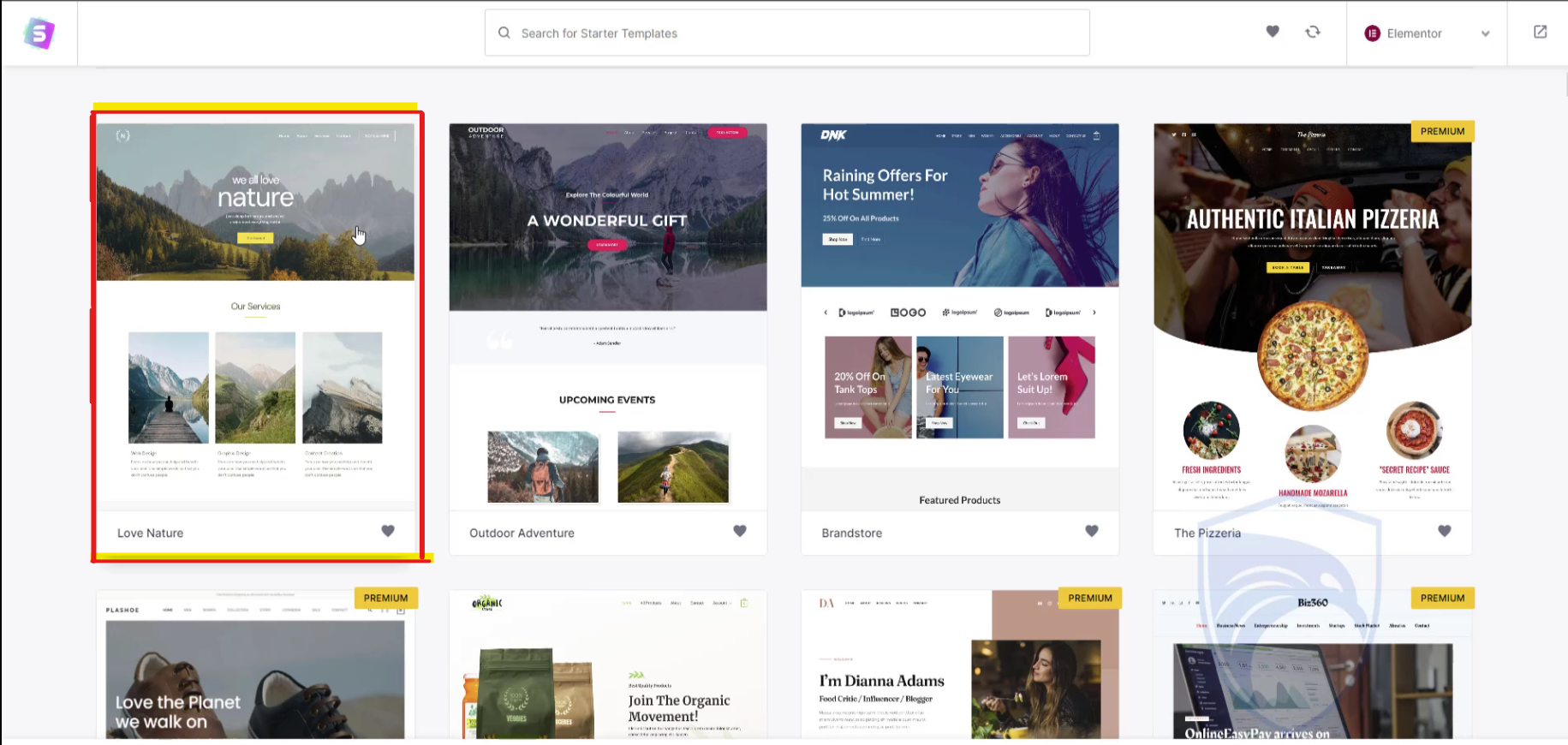
Your website is ready to customize, you can upload a logo for your website or skip and continue by clicking on the blue button, You can upload your logo later.

At this stage, you can choose colors and fonts for your website, choose your desired color and font here, and click on continue.
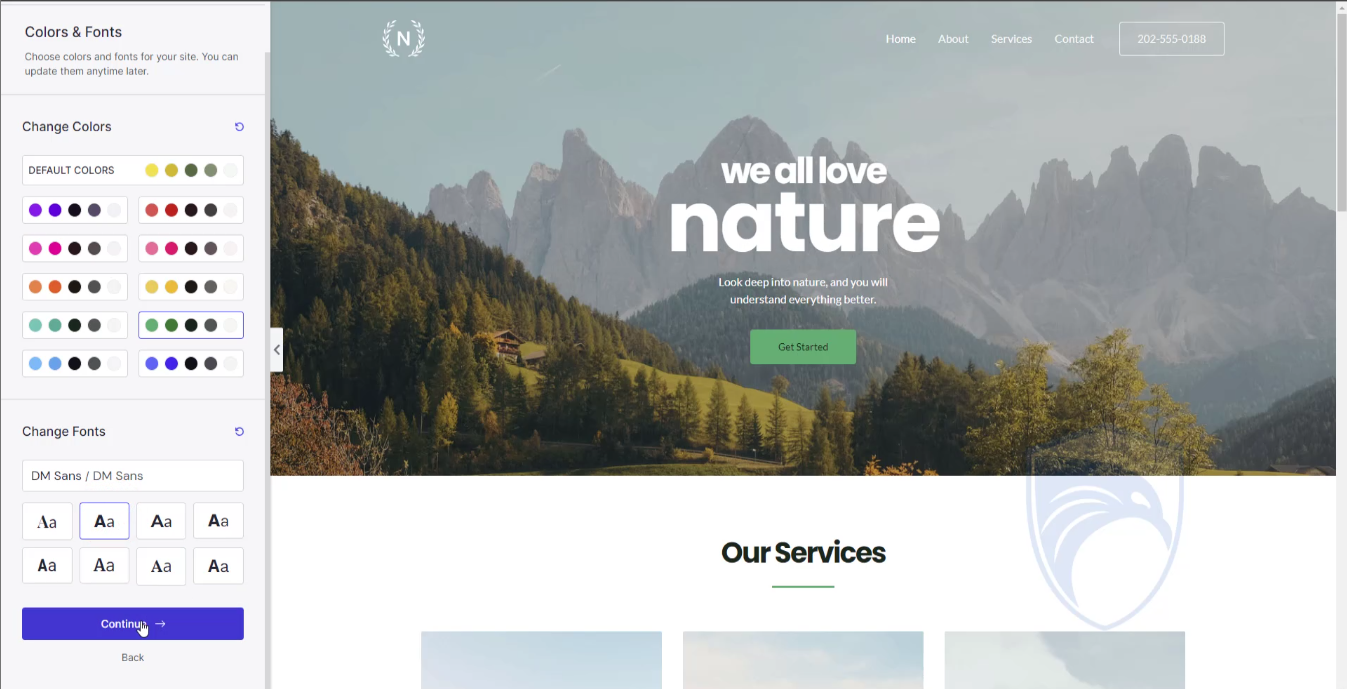
Skip and continue,
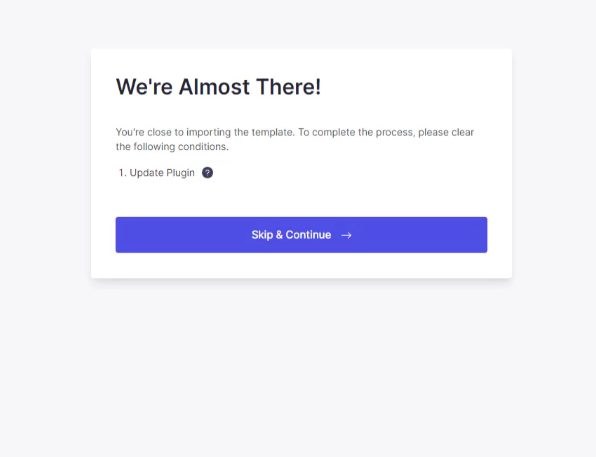
add your details and click on submit & Build My Website Button.
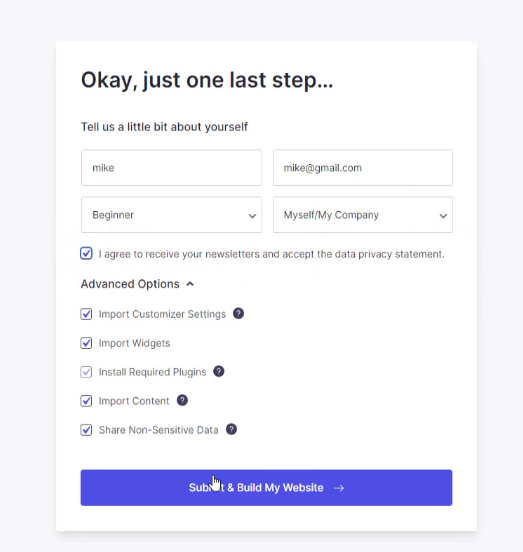
We are done, wait until processing Is done, it will take some time to process.
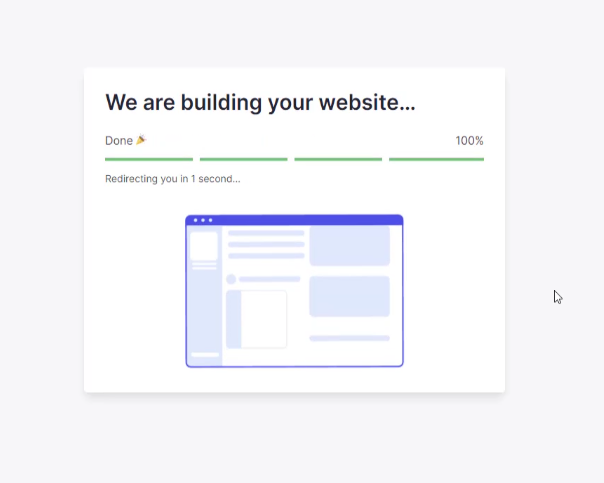
Congratulations! Your website is ready, click on view your website button to view your website.

now you can edit everything here, so let’s edit it, to edit texts and images, click on edit with elementor.
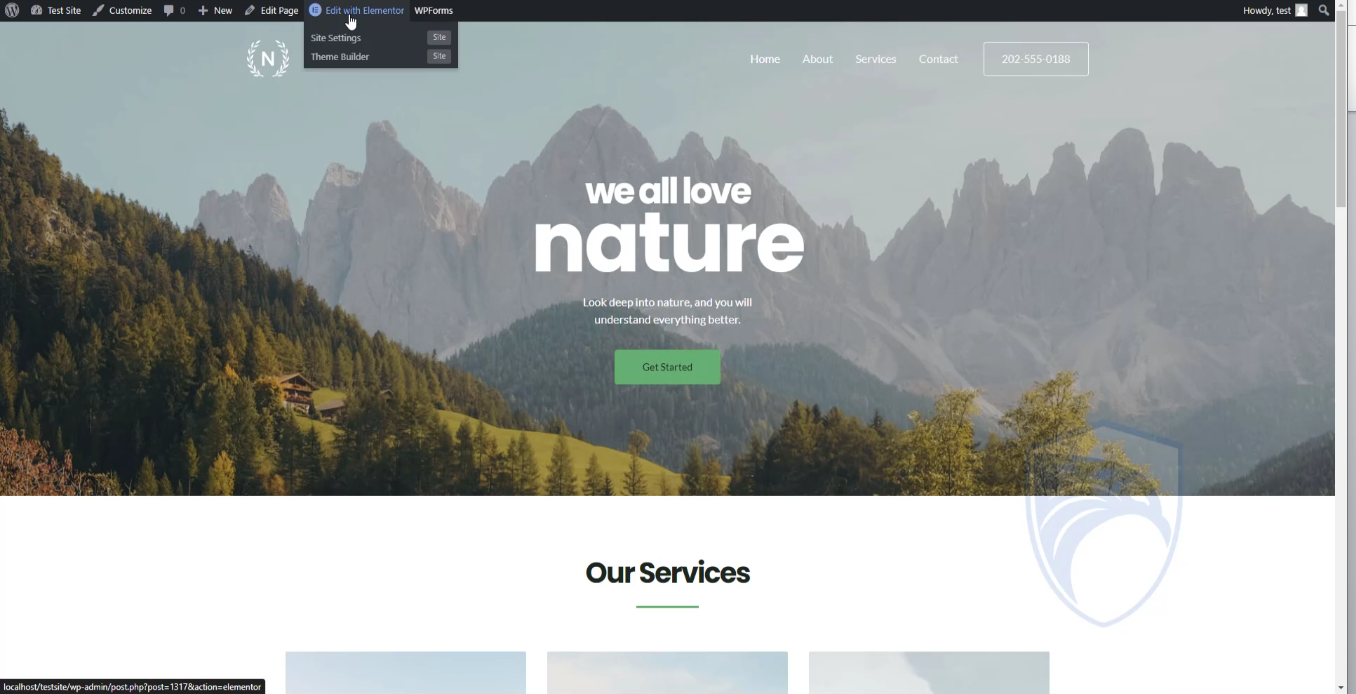
Select an element and edit it from the right sidebar.
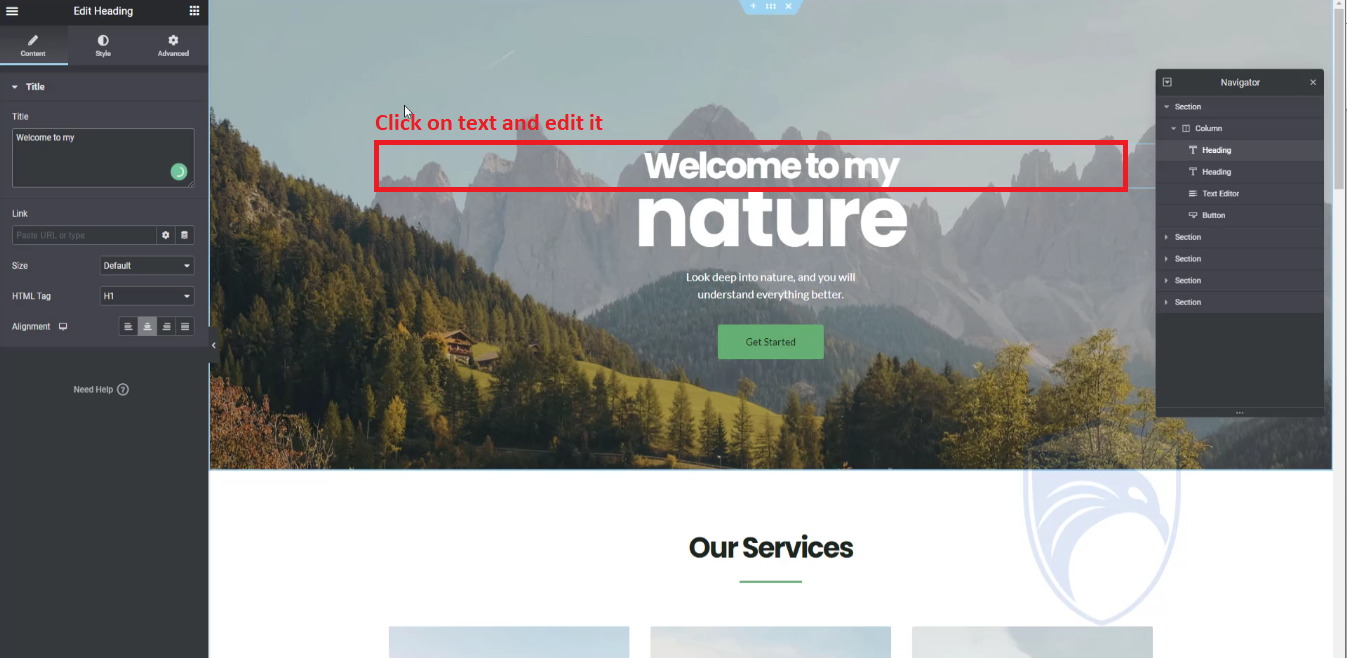
To change the images, click on each section to change the image.

Cline on style.

Click on choose image

So let’s upload a new picture from Files,
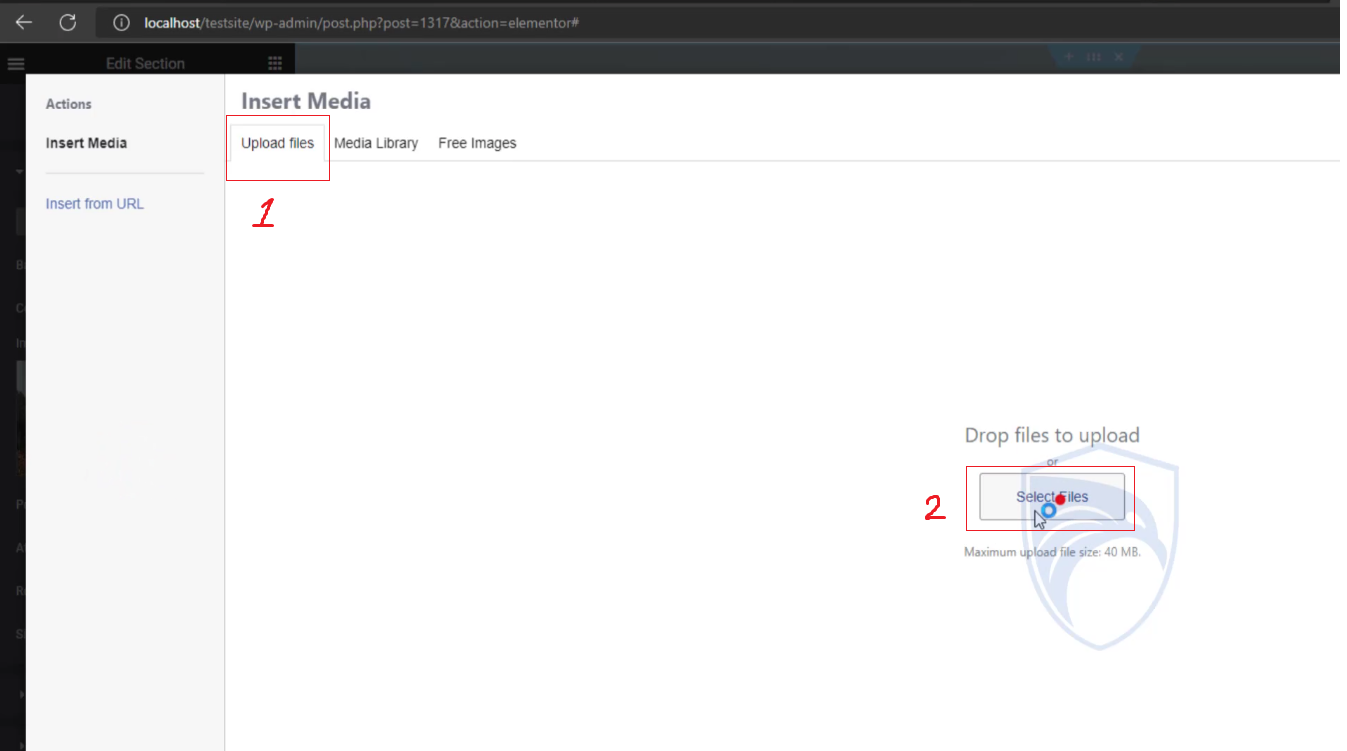
Brows to your files and chose an image
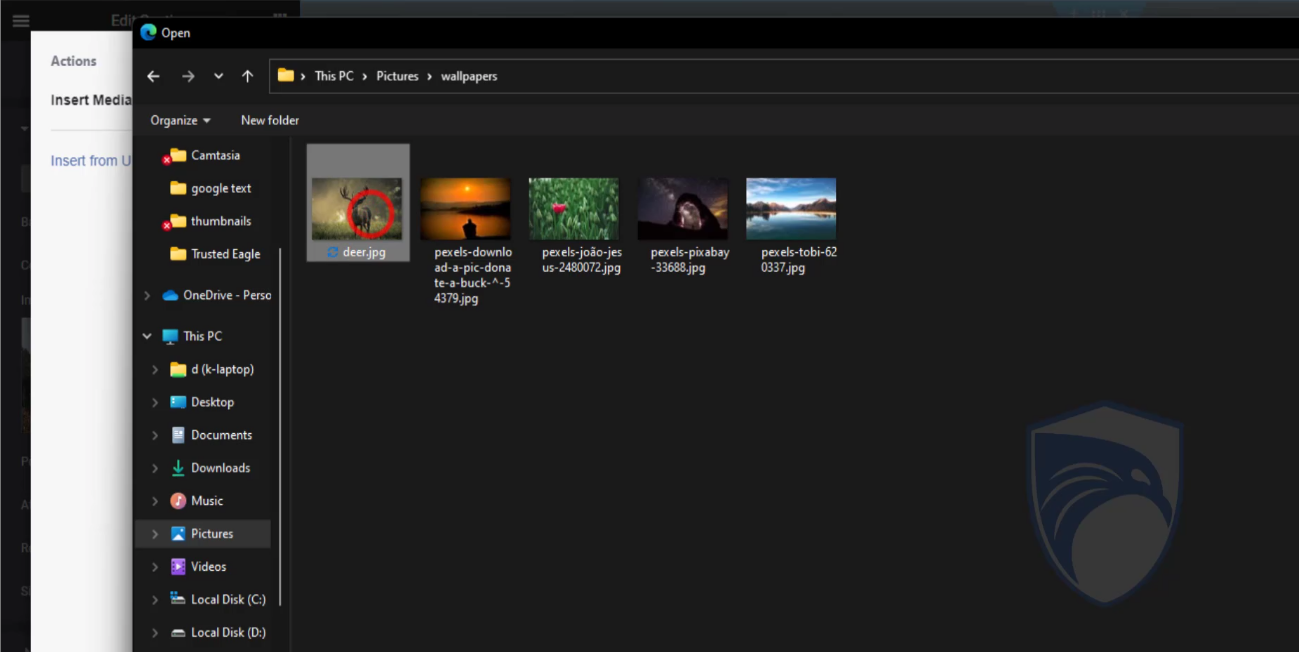
when uploading is done, click on insert media.

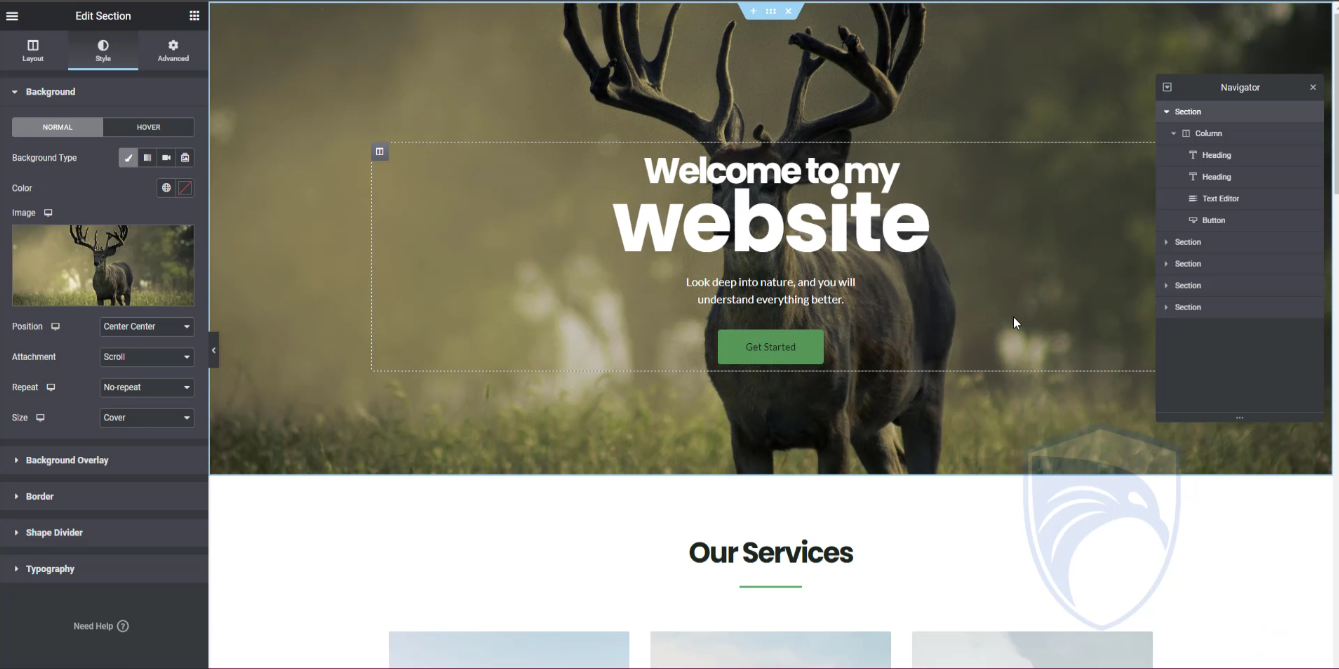
To edit another page on this website, go to the WordPress dashboard, pages, choose a page and edit with elementor.
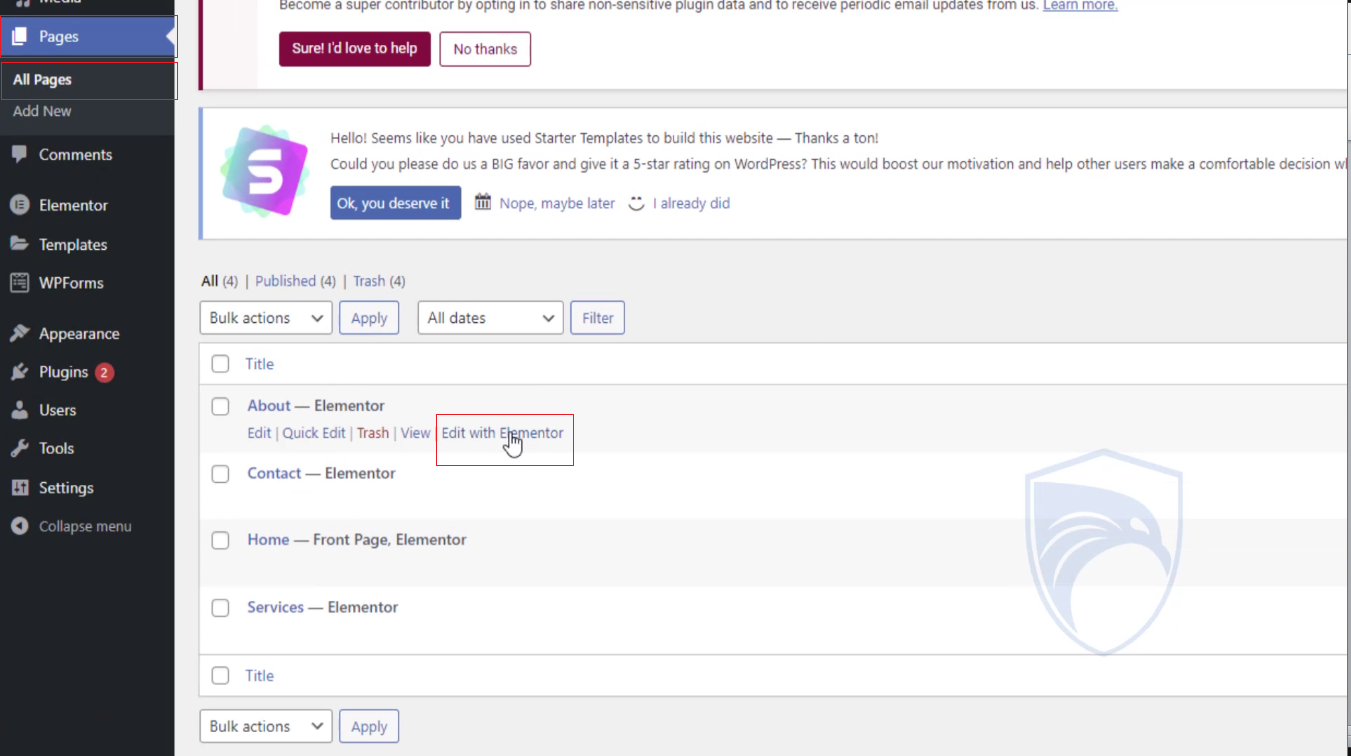
Now you can edit it with Elementor.
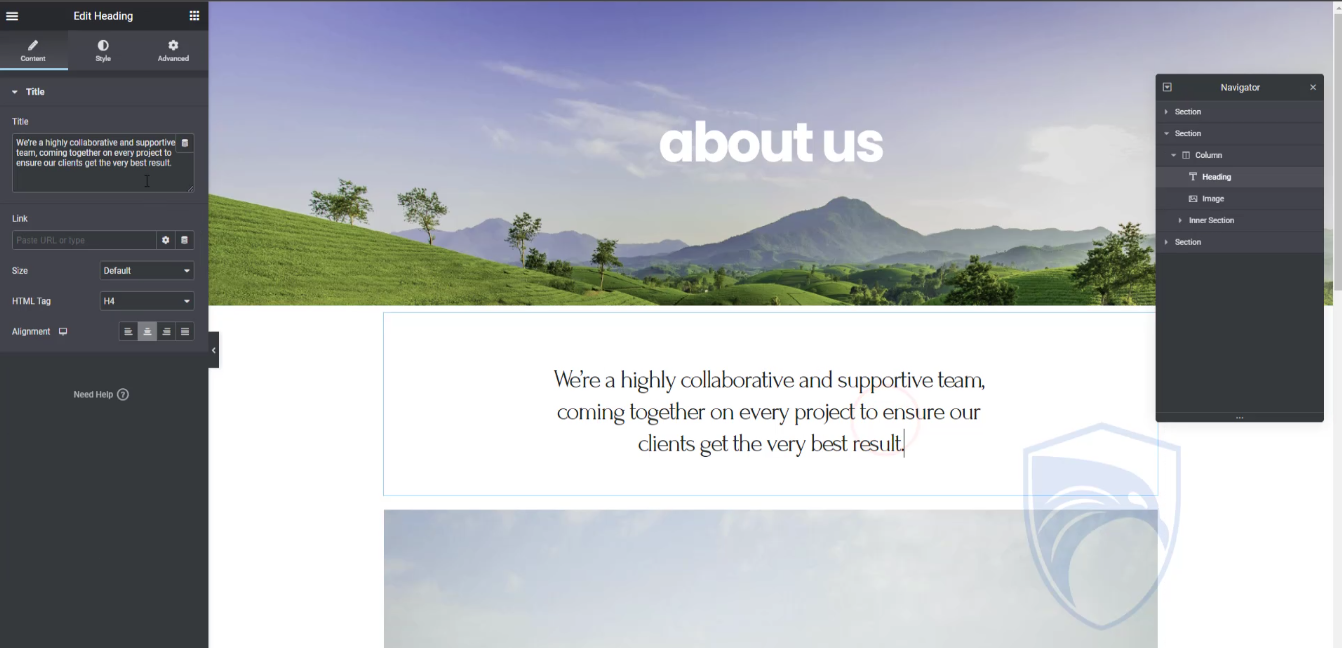
Follow us for more tips and tricks

